The Steps
1. Log into cPanel > before going to the Domains section > and clicking Subdomains.
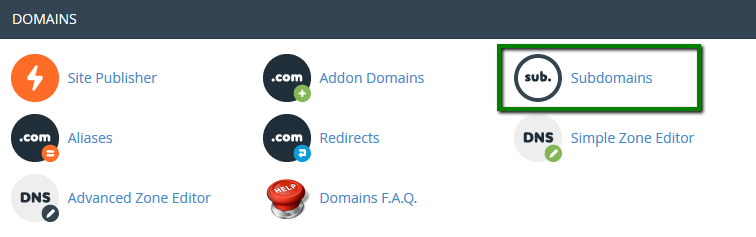
2. Enter the following details for your desired subdomain:
Subdomain: the name of your subdomain
Domain: choose the domain name you wish to attach the subdomain to.
Document Root: the root directory for your subdomain that will hold all of its files (e.g. it could be /public_html/subdomain or ~/subdomain.tld)
3. Click Create:
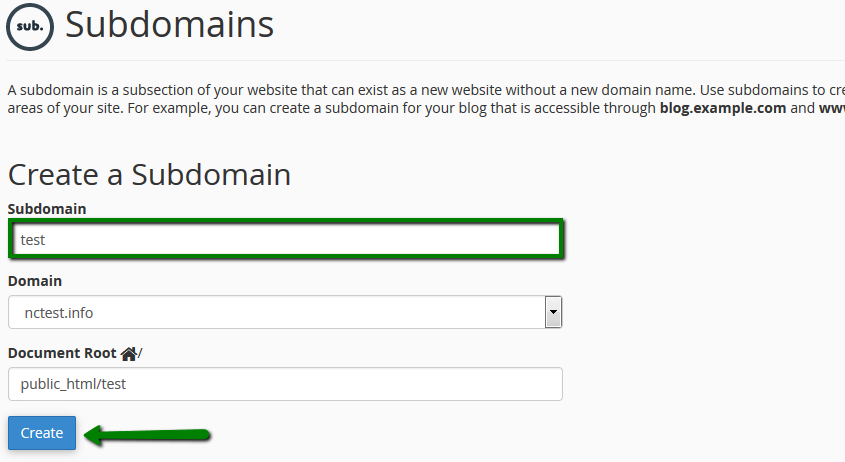
NOTE: the newly created subdomain should appear instantly, but can take up to 30 minutes.
