phpinfo(); outputs a large amount of information about the current installation of PHP. This includes PHP extensions, the exact PHP version and build, and more. Please see the example below.
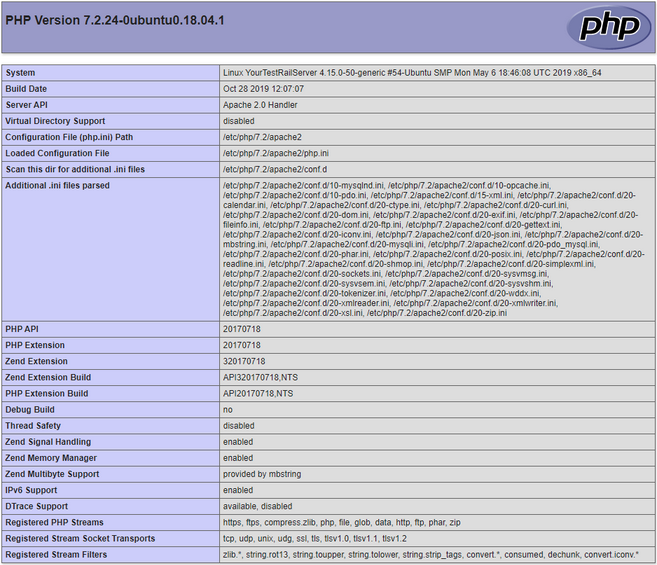
The Steps
1. Log into your cPanel hosting account, and make your way to the Files section.
2. Now select File Manager.
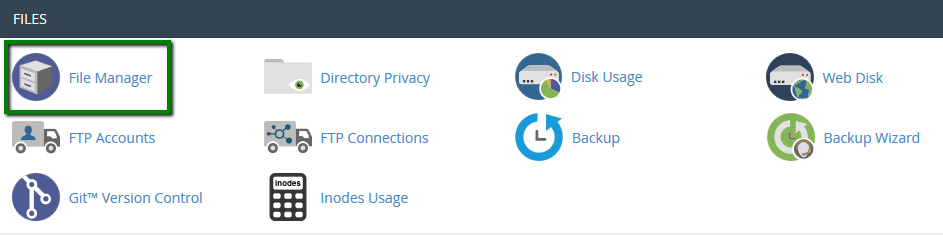
3. Navigate to the public_html directory, before clicking on New File.
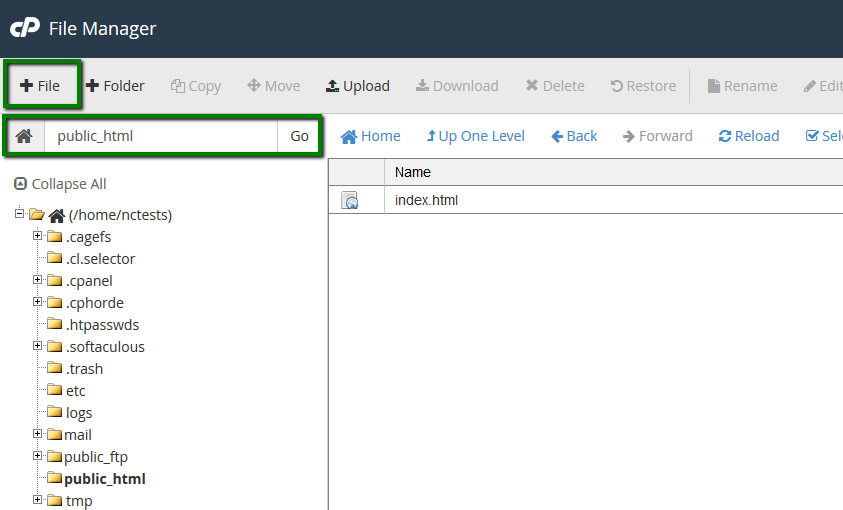
4. Now create a file called phpinfo.php
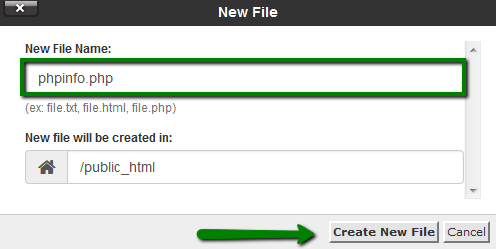
5. Find the newly created file in your directory list and right-click to bring up a menu.
6. Now select Code Edit.
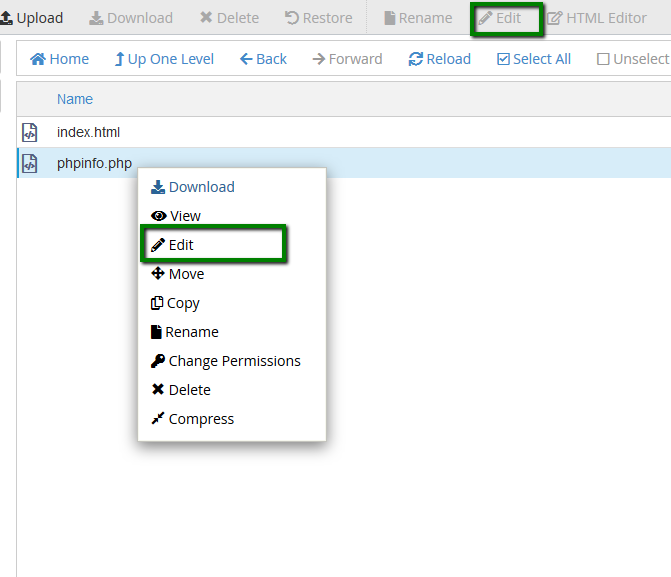
7. Add these lines, before pressing Save Changes.
<?php phpinfo(); ?>
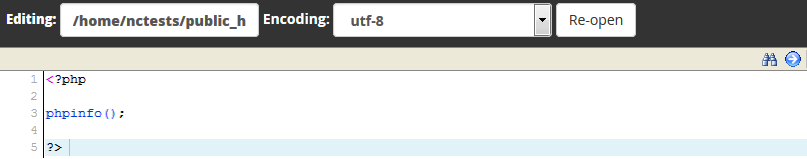
8. To find your current PHP version open http://yourdomain.com/phpinfo.php in your favourite browser.
NOTE: For security purposes, do not forget to delete the file once you check all the necessary information.
