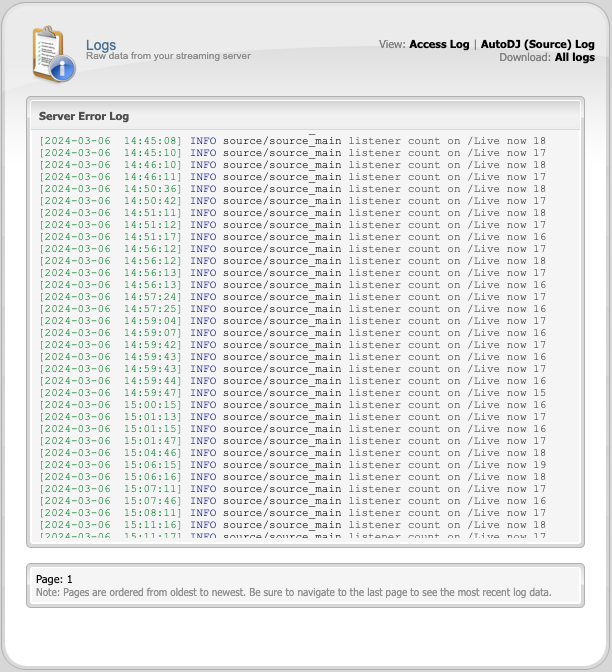Centova Cast provides direct access to the error logs generated by your Shoutcast or Icecast streaming server and Auto DJ software.
Log files contain various diagnostic and historical information about the activities performed by your streaming server, which will typically only be of interest to advanced users or someone troubleshooting an issue. Centova Cast’s listener statistics and royalty reports are also aggregated from the logs.
Simply click Logs in Centova Cast under the Statistics heading to find relevant details.