Both Shoutcast and Icecast have two sets of logins. More if you count giving restricted access to DJs. If you find this confusing, you are not alone! Let’s break this down on a username and password level. All the hard-to-find info is below. Even if you are not a Gecko client.
Centova Cast Login
Centova Cast is the streaming control panel that automates online radio stations. Here you can find your Shoutcast and Icecast ‘source‘ and ‘admin‘ passwords. Think of it like this. Source passwords are for sourcing. I.e. Streaming. Admin passwords are for administrating. The admin password is shared between Centova Cast, FTP, and the Shoutcast D.N.A.S. or Icecast Status page, depending on your server type.
Login to Centova Cast directly using the credentials provided in your “New (SSL) Streaming Account Information” notification sent by the system, or through single sign-on under the active service in your Gecko account (if you happen to have one). If you are not a Gecko client please consider us for all of your cheap Shoutcast and Icecast hosting needs. Regardless, the info below will still be helpful.
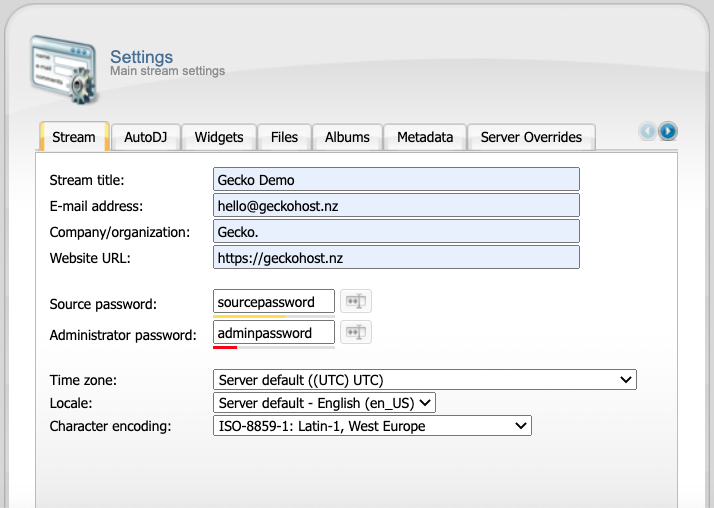
Shoutcast Login Guide
The Quick Links page in your Centova Cast control panel account contains the necessary IP and port combo for your broadcaster (and the Shoutcast D.N.A.S).
The following is an example only. Please check your account for details.
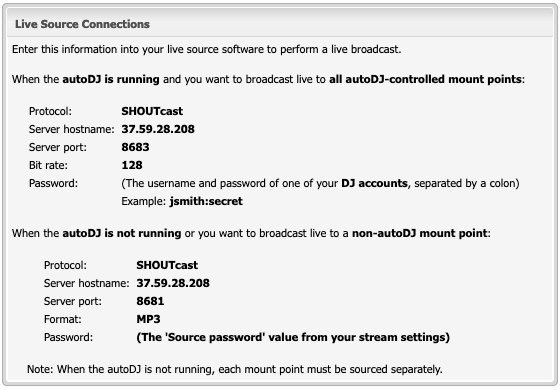
Shoutcast Source Login
The basic settings needed to “source” or stream to a Shoutcast server are the hostname / IP, port, and password. One common mistake broadcasters make is attempting to input a username. The trick is that no username is required, quite literally, to broadcast to a Shoutcast server. Leave the username field blank in your streaming software unless your Auto DJ is running or you are an advanced user.
Below is an example of the Winamp DSP Plugin. The original Shoutcast encoder.
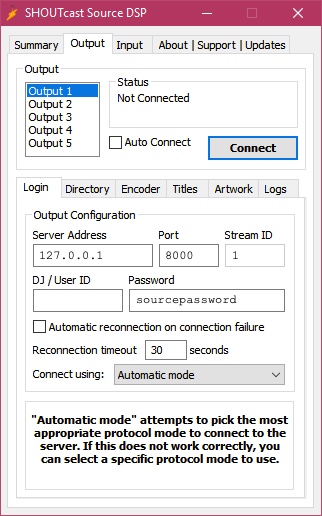
Shoutcast DJ Source Login
The exception to the rule above is Centova Cast DJ accounts. Although, technically the live DJ sources are connecting to the Liquidsoap AutoDJ and not Shoutcast v2. Notice the port +2 adjustment in the Shoutcast Source DSP screenshots. The Auto DJ is what permits access to remote DJ accounts, not Shoutcast itself.
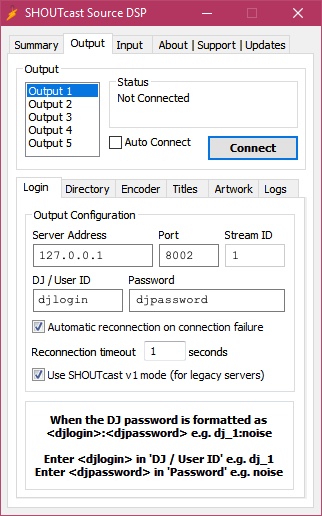
Shoutcast D.N.A.S. Login
The confusion here also lies with the username. In order to login to the Shoutcast v2 D.N.A.S. you must use the username ‘admin‘. This is hardcoded into the Shoutcast binary and will never change. As stated above, the Shoutcast D.N.A.S., FTP user, and main Centova Cast account share the admin password (NOT username).
- Shoutcast D.N.A.S.:
http://IP:port/admin.cgi - Username: ‘
admin‘ - Password:
adminpassword
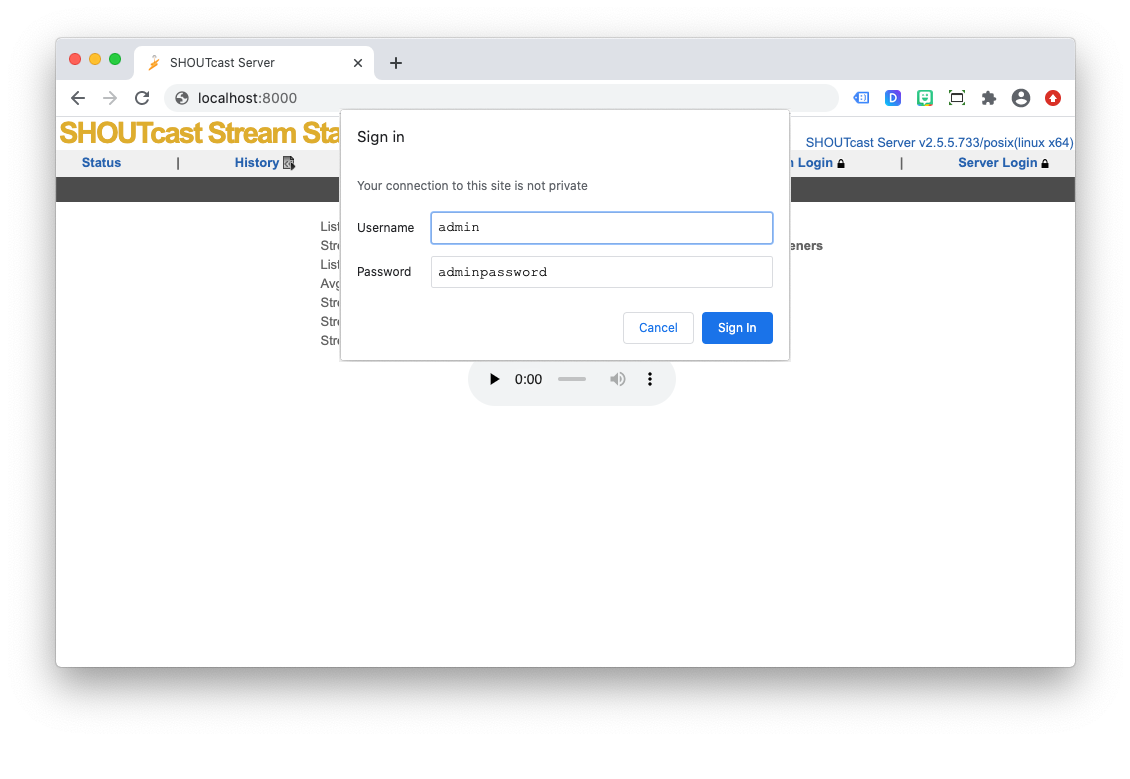 NOTE: The streaming source and admin passwords can NOT match in the SHOUTcast v2 configuration file or the server will fail to start.
NOTE: The streaming source and admin passwords can NOT match in the SHOUTcast v2 configuration file or the server will fail to start.
Icecast Login Guide
Note that while Icecast can create any mountpoint in real-time with a source password, there is a “fallback” hierarchy in place that automatically switches listeners to the AutoDJ (or vice versa) when the /live source disconnects. Listeners who connect to the /stream mountpoint will be toggled back and forth between /live and /autodj feeds without interruption, thanks to the default configuration.
Please refer to Centova Cast’s Quick Links page for your specific server details.
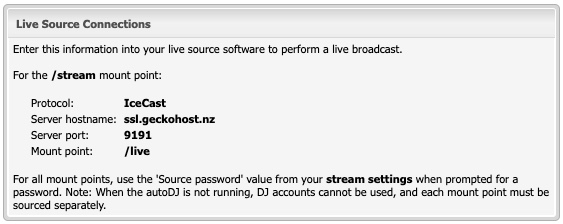
Icecast Source Login
Shoutcast does NOT explicitly require a username to stream, Icecast does. That username is almost always ‘source‘. In fact, unless you personally made an adjustment to the raw icecast.xml file, ‘source‘ is the streaming username for your Icecast server as shown below in the BUTT (“Broadcast Using This Tool”) encoder.
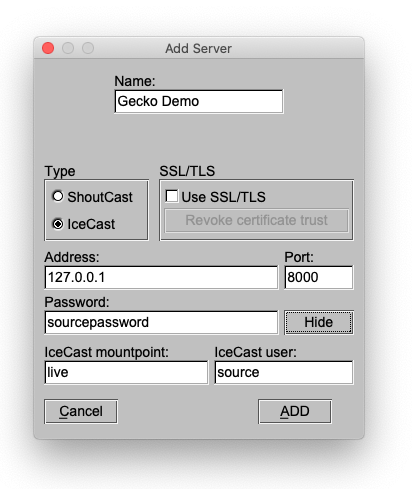
Icecast DJ Source Login
Just like the Shoutcast DJ source, a port modification is necessary to connect to the AutoDJ, port +1 in this case, rather than port +2. The key is to combine the username and password settings ‘djlogin:djpassword‘ into one input field and select the legacy Shoutcast v1 server type when sourcing live to the Auto DJ, a little-known secret among broadcasters.
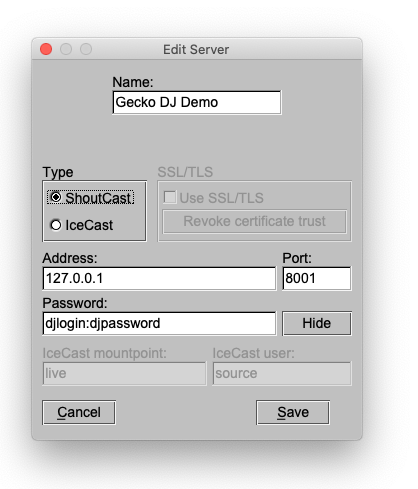
Icecast Status Login
The same disclaimer applies here as to the Shoutcast D.N.A.S. Although not hardcoded, the username to login to the Icecast Status administration page is also ‘admin‘. Much like the Icecast ‘source‘ username, the ‘admin‘ username can also be modified in the icecast.xml configuration file, yet, rarely is.
- Icecast Status
http://IP:port/admin/ - Username: ‘
admin‘ - Password:
adminpassword
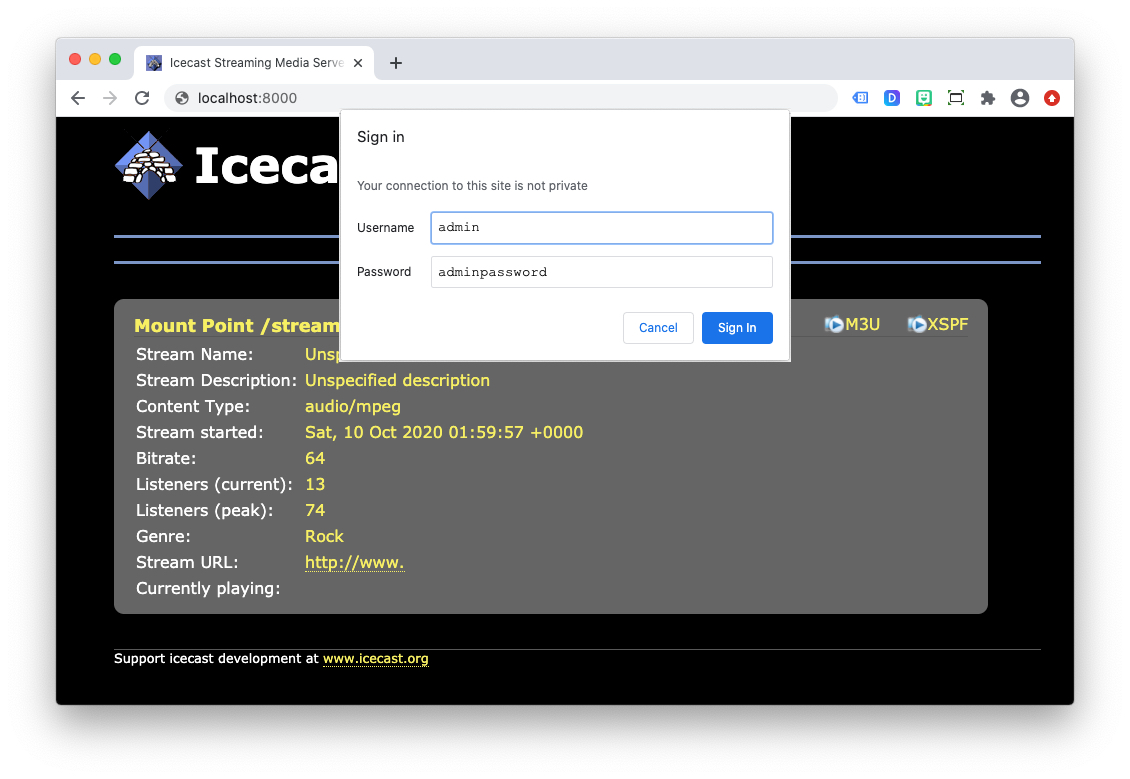
FTP Login Guide
The FTP login credentials are identical to the Centova Cast account username and password. The port, however, is not. Please use the standard FTP port number of 21 along with your service IP or hostname to upload songs to AutoDJ.
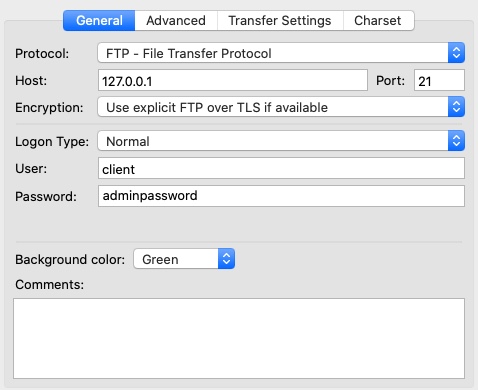
In Summary
Yes, there is no doubt it can get quite confusing trying to keep track of all the Shoutcast and Icecast usernames and passwords needed to run an Internet radio station. So much so that we refer to this page quite regularly ourselves!
We recommend bookmarking this page for future reference.
